HOW TO ADD A CUSTOM HEADER OR FOOTER ? PART 4 MS WORD
Ø Double-click in the header area or the footer area (near the top of the
page or near the bottom of the page).
o To place information on the right side of the page, click Insert
Alignment Tab in the Position group of the Design tab, click Right,
and then click OK.
 FOR MORE VIDEOS SUBSCRIBE MY CHANNEL
FOR MORE VIDEOS SUBSCRIBE MY CHANNEL


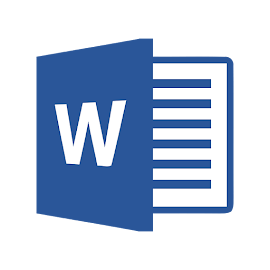
















0 Comments
तुमच्या मदतीसाठी सदैव तत्पर !
HAPPY TO HELP ALWAYS